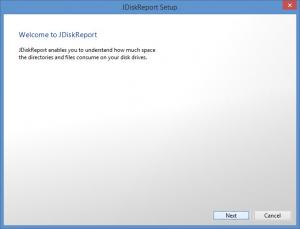JDiskReport
1.4.1
Size: 681 KB
Downloads: 3993
Platform: Windows (All Versions)
JDiskReport scans the drive or directory you select and tells you how disk space is being used. Instruct the application to scan your C: drive for example. Once the scan completes, you will be presented with detailed charts that tell you what folders take up the most space, what types of files take up the most space, and so on.
JDiskReport is a Java-based application. This means that it requires Java to work; you need to have Java on your computer for the application to run. The fact that JDiskReport is Java-based also means that it will work on multiple platforms. The application will run on Windows, Mac, and Linux.
The interface provides support for themes. You can switch from one theme to another from the Options menu, the Look & Feel submenu. Select a theme and a preview will be presented; since there are lots of themes to go through, the preview function will help you more easily find the theme that suits your tastes.
Using JDiskReport is a very simple 3-step process.
Step 1 – choose the drive or folder that will be scanned.
Step 2 – wait for the scan to complete. This may take a while, depending on how much data the application has to scan.
Step 3 – go over the detailed charts and reports presented by JDiskReport on its interface.
JDiskReport is free software that does not feature any ads and is not crippled in any way. You can enjoy all the functionality it has to offer for free for as long as you want.
JDiskReport works on multiple platforms, is offered for free, it has a customizable interface, and it presents comprehensive and detailed disk usage charts. It is a properly good disk report utility.
Pros
JDiskReport is a Java-based application that will run on Windows, Mac, and Linux. The interface provides support for themes. Using JDiskReport is a very simple 3-step process. Detailed, comprehensive disk usage charts and reports are presented. JDiskReport is free software that does not feature any ads and is not crippled in any way.
Cons
None that I could think of.
JDiskReport
1.4.1
Download
JDiskReport Awards

JDiskReport Editor’s Review Rating
JDiskReport has been reviewed by George Norman on 10 Jun 2014. Based on the user interface, features and complexity, Findmysoft has rated JDiskReport 5 out of 5 stars, naming it Essential